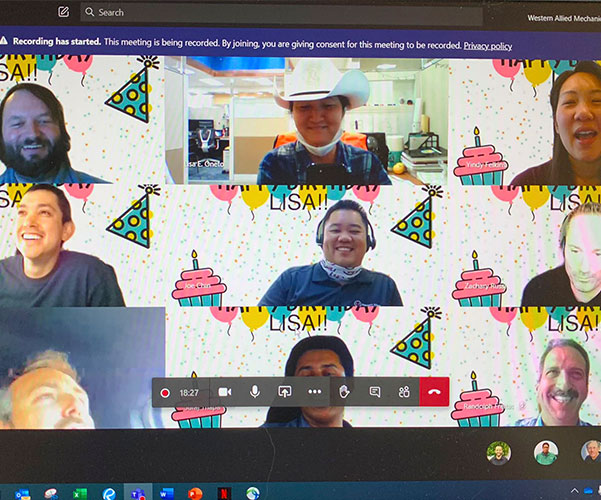Video calls have become the norm for project managers, engineers and foremen alike during this pandemic.
The corona virus has made video conferencing software a vital technology for our business. It is a key component of how many businesses continue to function, schools are able to keep teaching, as well as friends and family can stay connected during isolation. Happy hours on Zoom have become “a thing.”
All of our project meetings have gone remote using some of the following platforms: Ring Central, Cisco WebEx, GoTo Meeting, Google Meet, Zoom and Microsoft Teams. This article will look at the two platforms we use at Western Allied most, Zoom and Teams.
Zoom
Zoom continues to be the most popular for social meetings. This is probably due to the ease of using Zoom and its price is very competitive. As an individual person, you can sign up for a free account on Zoom. Doing so limits both the number of people that can be on a single call and the length of a meeting.
Zoom had some security issues early on during the pandemic when random people would join calls and interject on a zoom meeting. It became known as Zoom Bombing. But with added security Zoom seems to have handled this situation.
In a recent meeting for our Women In Construction group, we had 150 attendees and were able to break out into Zoom breakout rooms so we could have small group conversations (of up to 10 people) and then come back to the group. This is a great benefit for Zoom meetings.
MS Teams
Before the pandemic hit, WAM was in the process of converting all of its Microsoft products to the cloud and joining Office365 Business. This gave us access to MS Teams. When on March 16th we all had to go home and work remotely, our amazing IT department quickly gave tutorials and instructions on how to utilize MS Teams for communication.
Quickly, MS Teams has become our internal platform of choice. We can turn our cameras on and see each other and even input customized backgrounds, like we did for a recent birthday. MS Teams can also have up to 250 people on a single call, which we have already utilized for some all-hands meetings.
Teams also allows us to have an internal instant messaging system that can work both individually and for larger group chats. We can also send and share documents and work in the same files at the same time, so multiple people can be reviewing a drawing and allow the others to see what they are marking up. We have now converted all of our regular in person meetings to MS Teams meetings and are starting to share documents.
Teams has an App that works well on your Smart phone – so if you are not at your computer you can still answer a call, join a video conference or chat online from your cell.
Someday (soon we hope) we will start to have in person meetings again. However, as proficient as we have become with virtual meetings, this will continue to be a solid resource we can all use to make our job easier.