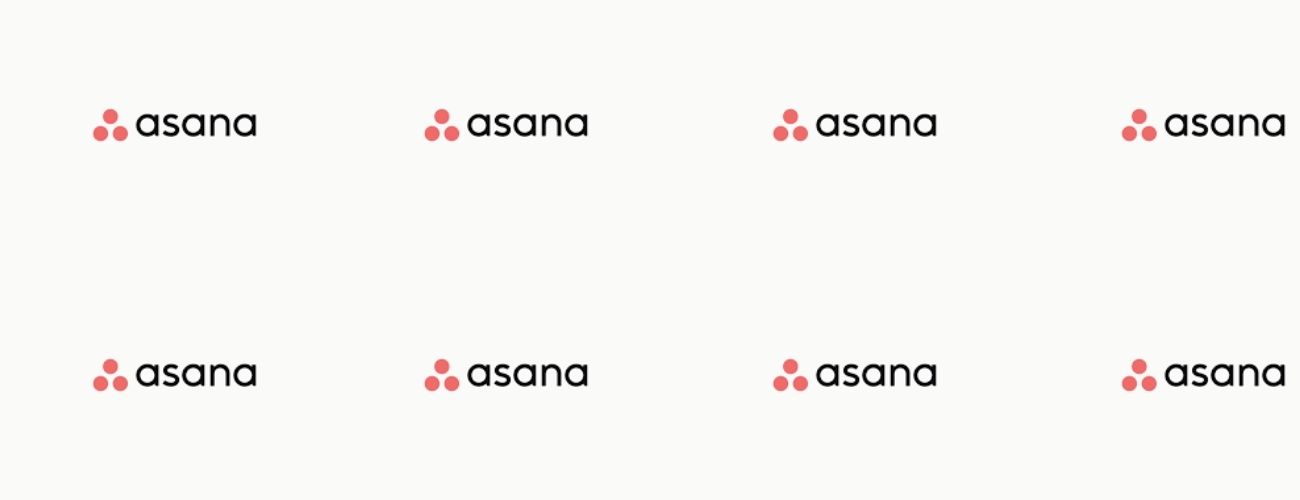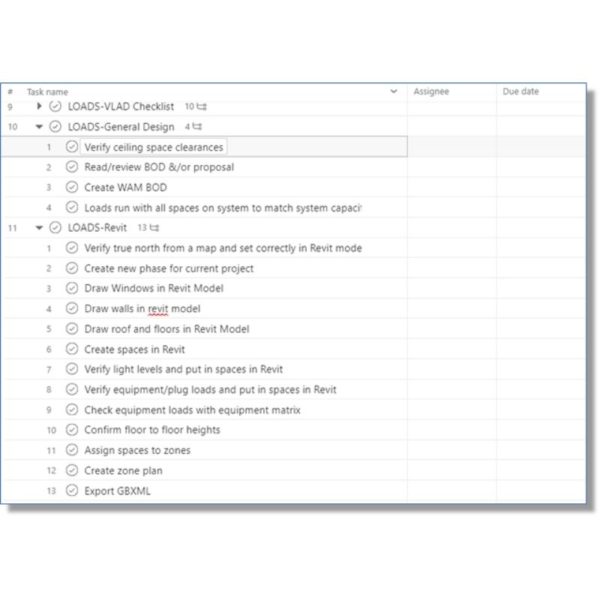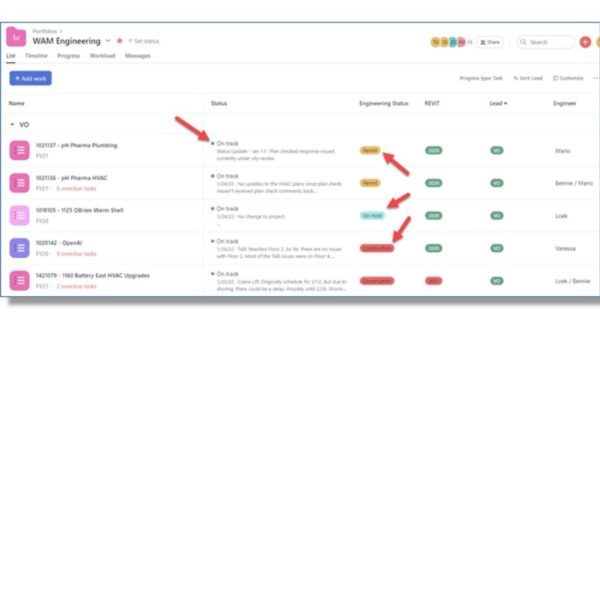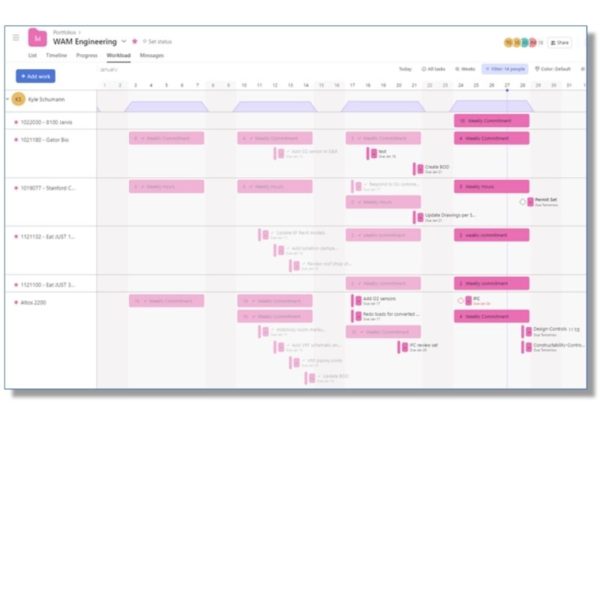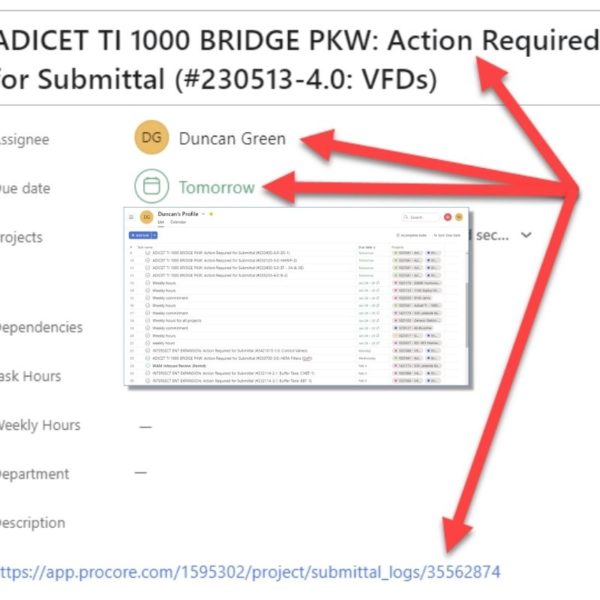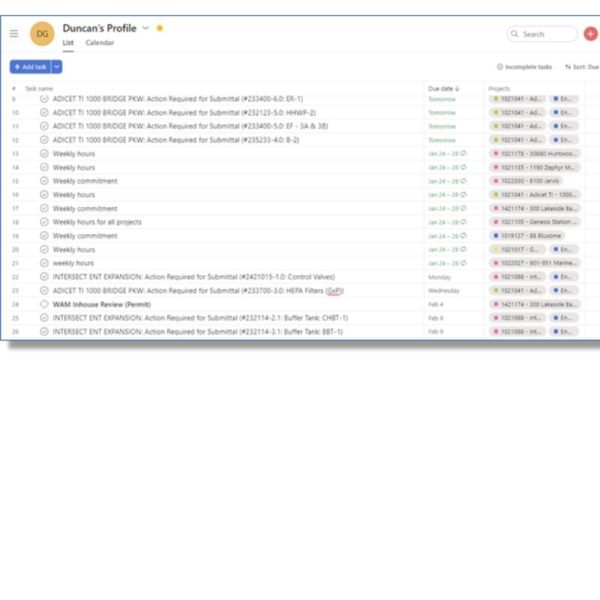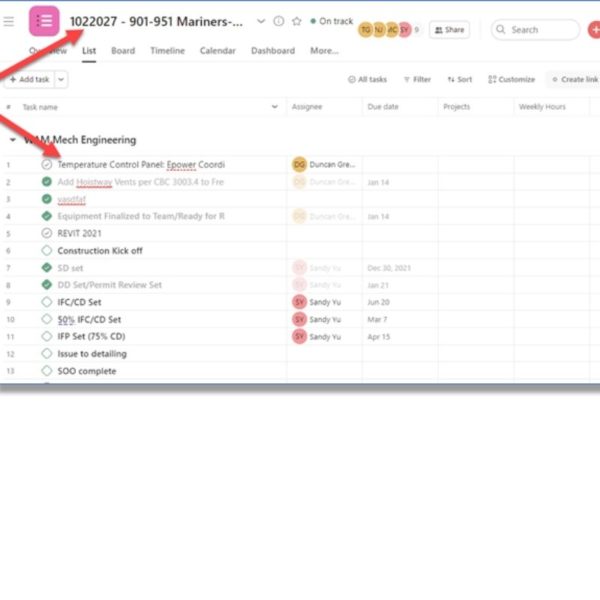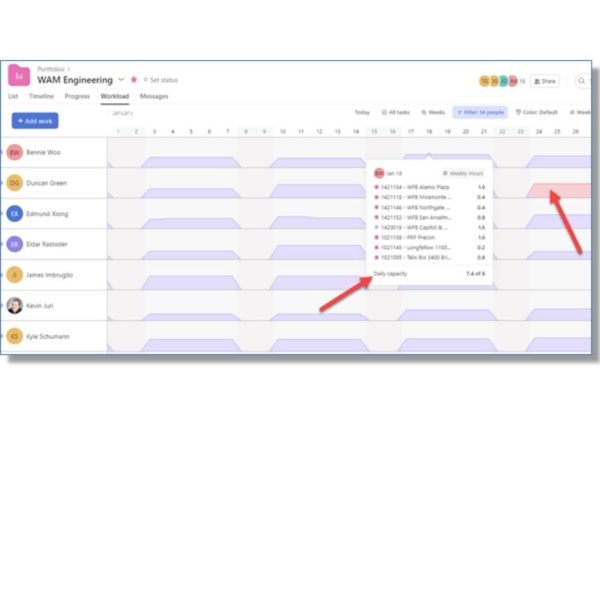The ability to communicate quickly and effectively has become ever more challenging. Solutions were luckily at hand thanks to Matthew and Eric in IT in the form of Microsoft Teams and Asana. Many of us now rely on Microsoft Teams to chat (or DM) with each other or entire teams from our computers and phones. But Teams doesn’t easily track tasks to help keep projects rolling. That’s what the project task management platform, Asana, excels at. Let’s show a few key features of Asana and how Asana helps the Engineering team keep up with the pace of progress.
WAM has been fortunate to have gained important new client relationships and with that, more construction projects. We are also fortunate to have an expanded office, shop, and field teams with talented people to serve those clients. But there have been challenges too. For the Engineering team, the challenges have been an ever-quickening project delivery schedule, a growing team, and the need to work remotely. Chatting, meeting, and sharing files through Teams is fantastic for helping to make remote working possible. So much so that many of us communicate with it even when we are sitting in adjacent cubes. But to meet project schedules, we needed a task management tool. Successfully planned construction projects are a series of actions and tasks with due dates that, when completed on time and in order, result in positive outcomes for the client and WAM.
Asana helps us manage those tasks by allowing us to:
- Map out key project milestones and tasks
- Assign tasks with descriptions and due dates to Engineers
- Find conflicting task due dates that need reprioritization
- Visualize Engineering Workload for Resource management
- Get and share Project Status Updates with Project Managers
- Maintain Quality Control Checklists
- Create Tasks from Procore Assignments
Projects
Asana organizes tasks within Projects. Each WAM project gets an Asana project. (Fun fact: we are currently tracking progress on over 80 projects). Within an Asana project, we store common tasks that are common to every job and then add project specific tasks.
Tasks and Due Dates
Tasks are assigned to individuals with due dates and that task ends up on a list for the Engineer to know what’s coming up. This helps them organize and prioritize their efforts on a daily, weekly, and monthly basis.
Engineering Work Resources
When a Project Executive lands a new project, they need Engineers; often quickly. It’s important to be able to understand which Engineer is fully booked up and who has some availability. Asana can help there too. Weekly, we estimate the effort that will be needed for each assigned project.
For instance, the blue hills represent the sum of weekly hours per project. Red hills indicate that someone has more than 8 hours of work a day. This is an indicator for the managers to intervene and see if work needs to be shifted to others who are less committed.
Someone with a Blue hill less than 8 hours a day may be available to help another engineer or take on a new job!
The “hills” can also be expanded to show a breakdown of hours by day and important tasks and milestones for an engineer and their projects. This helps with the work planning and load leveling so we aren’t under-utilized or over-worked.
Project Progress
With so many projects, it can be difficult to keep up with where the project is in its life cycle. Asana can help with that too. We use the portfolio feature to summarize pertinent data such as “is the project on track or at risk” and communicate the current activities. We also summarize information about the life cycle stage the project is in like if it is in the design phase, permit phase, construction phase, etc. Also, other useful information about the engineers involved in a project.
Quality Control Checklists
Engineering projects have many steps. Like a pilot’s preflight checklist, each project has a standard list of items that the engineer must check off as being reviewed. This process serves two main purposes: it helps train newer engineers on what items are important and reinforces items that might get overlooked by an experienced engineer.
As the design and construction process evolves, so can these checklists to make sure they represent the latest WAM standard of care for our projects.
Connect with Procore
Procore is an important platform to communicate project information like drawings and submittals with all project team members like GCs, the field, vendors, and engineers. Before PMs buy equipment for a project, they issue an official submittal through Procore and assign it to an engineer to review not unlike what we do in Asana. To ensure this request from Procore does not get lost, we have automated a process that forwards “Action Required” emails from Procore to Asana that assigns the engineer, the due date and includes a link to the Procore submittal…. All automatically! Now tasks from other platforms won’t get lost and the engineer can stay focused on getting the job done.
Engineering has a mindset of continual improvement in our process. Asana is a great tool to help facilitate our ability to produce quality designs quickly and accurately.